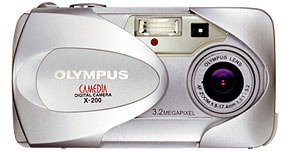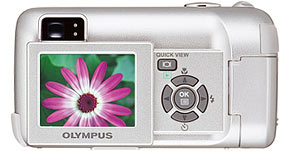|
QuickTime Motion-JPEG Shooting |
| QuickTime Motion-JPEG movies with a frame advance speed of 15 frames per second can also be recorded. Up to about 15 seconds can be recorded at a resolution of 320 x 240 pixels, and up to about 60 seconds can be recorded at a resolution of 160 x 120 pixels. By limiting the size of each motion-JPEG file to a manageable size, this helps ensure that there is always plenty of storage capacity for still-image storage. |
 |
 |
Scene Program Modes |
| Menu-activated Scene Program modes ( Portrait, Landscape, Night Scene, and Self Portrait ) make it easy for users to obtain optimum image quality in a wide range of shooting situations. |
 |
 |
Versatile White Balance Settings |
| In addition to an auto white balance mode that assures faithful reproduction of skin tones, four preset white balance settings are provided ( Daylight, Overcast, Tungsten Light, Fluorescent Light ). |
 |
 |
Exposure Compensation |
| Exposure compensation of up to +-2EV can be set in 1/2EV-step increments. |
 |
 |
Easy-to-Use In-Camera Image Editing Functions |
| A number of still-image editing operations can be performed directly in the camera, eliminating the need to download images to a personal computer for editing. Because the edited version is automatically stored in a separate area of memory, there is no need to worry that the original image will be overwritten. |
 |
| |
 |
Crop and Merge ( 2-in-1 ) Function |
| When this feature is activated, the camera automatically combines the next two shots into a single split-screen image. It's a convenient way to combine images of a person's face and business card, or a product and its descriptive label, into a single image. |
 |
 |
Monochrome & Sepia Modes |
| Monochrome or sepia-tone versions of photos taken in color can be saved separately at the touch of a button. |
 |
 |
Resize Function |
| The Resize function saves a smaller-sized duplicate of the original image, allowing users to resize images without worrying about the danger of overwriting the original image data. If, on the other hand, the original image data is no longer needed, it can easily be erased to free up memory for further shooting. |
|
 |
 |
AA Battery Compatibility for Worry-Free Shooting on the Go |
| Standard AA alkaline battery compatibility
means that users don't need to worry about the availability of
specialized batteries when they're traveling away from home. Standard
AA alkaline batteries ( included ) provide power for approximately
100 shots under normal operating conditions, and optional CR-V3
( LB-01 ) lithium batteries provide power for approximately 500
shots under normal operating conditions. An optional AC power adapter,
and NiCad or NiMH batteries can also be used as a power source. |
 |
| * |
Test conditions for normal operation: repeated
2-shot shutter release followed by 10 minutes of rest at 25-degrees
ambient temperature; HQ mode; LCD monitor on when shooting;
flash activation on 50% of shots; one zoom round trip per shot;
no digital zoom, image display or file downloading. |
|